Wanted Items on Preloved
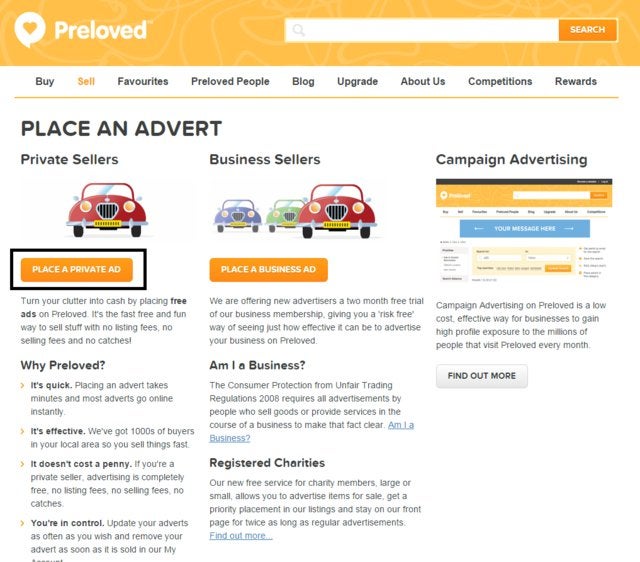
When you think of Preloved, you probably think of being able to sell your unwanted items, or being able to buy secondhand items that you need, but did you know that you can also create adverts for items that you are looking for? These are called Wanted adverts and here is how to create one!
Simply click on the 'Sell' tab, then select 'Place a private ad'.

You then need to select your category. In this case, we're going to create an advert looking for a microwave. Firstly, type 'microwave' into the search bar and hit search. You can then pick which category your advert best fits in to.

Finally, you need to add any other details. Perhaps you're looking for a certain make, model or colour. Then you can select 'Wanted' from the section 'What kind of advert is it?'

Simple!
Maybe you have a microwave you want to get rid of? Here's how to check the wanted adverts to see if you can help out a fellow Preloved member.
Firstly, type in the item you are wanting to get rid of. We've typed 'microwave' into the search bar.

Click submit, and pick the correct category from the listings.

From there you will see all adverts for microwaves, but if you click 'wanted' from the side bar, you are able to see just the adverts for those looking for microwaves.

If there are no Wanted adverts to suit what you have to get rid of, you can create a free advert yourself to sell or give away the item for free!
Have you had success using the 'wanted' feature of Preloved? Perhaps you can give it a try next time you're looking to get rid of an item!
Sally loves anything creative and has a background in photography and digital media. Her spare time is usually spent flicking through ELLE magazine, numerous fashion and beauty blogs and YouTube channels!








